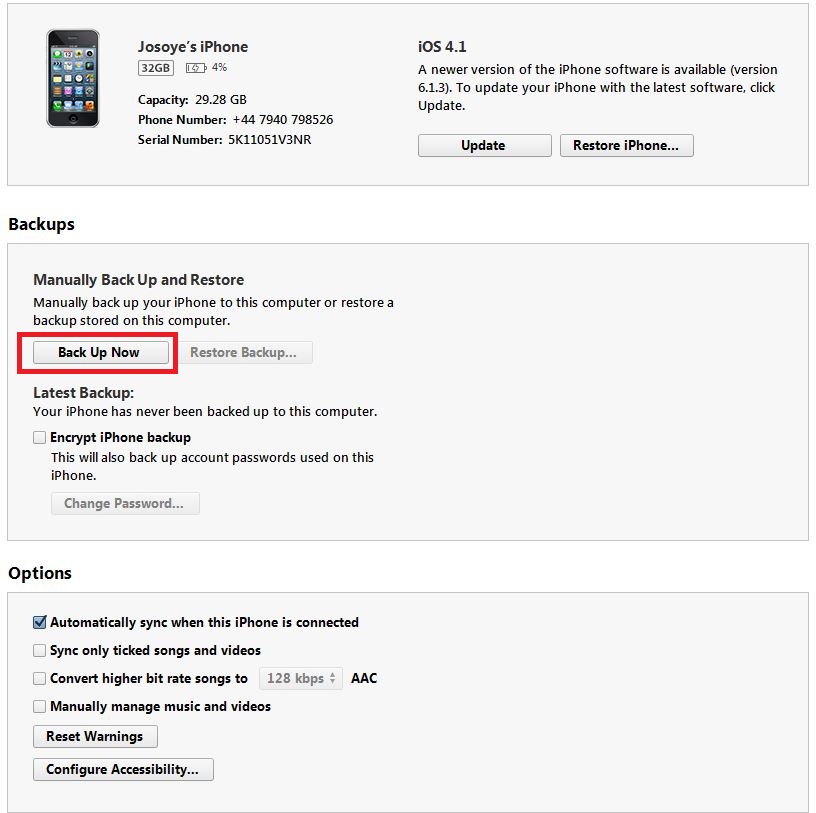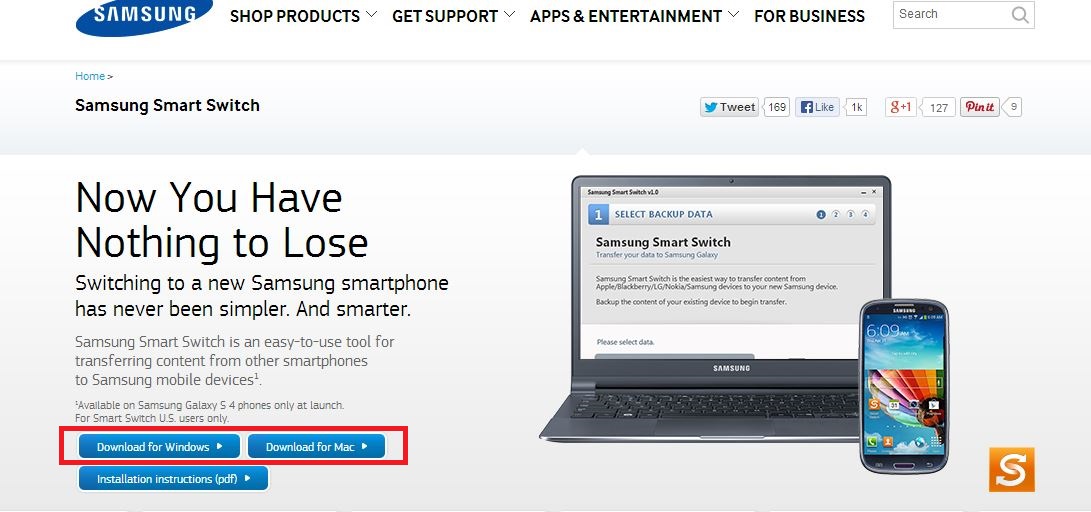Swapping your phone for a new one can be a daunting experience especially for those with lots of contacts, messages, etc. However, Samsung have made the experience bearable with a neat tool called Samsung Smart Switch. This tool can be used to transfer all your contacts, calendar, messages, alarms, photo, etc from other smartphones to your new Samsung smartphone.
I will take you through few steps of the process of transferring data from Iphone 3GS to my Samsung Galaxy S4
1. Back up your Iphone data unto Itunes
2. Download Samsung Smart Switch from Samsung's website for the relevant operating system - http://www.samsung.com/us/smart-switch/
3. Install Samsung Smart Switch and agree to both agreements
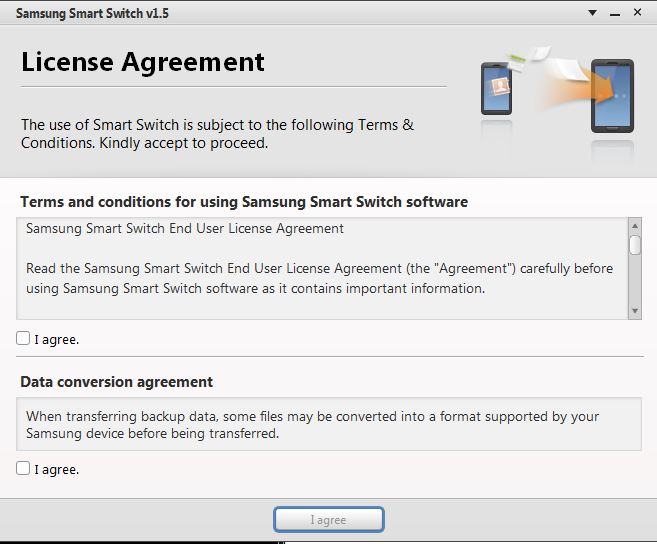
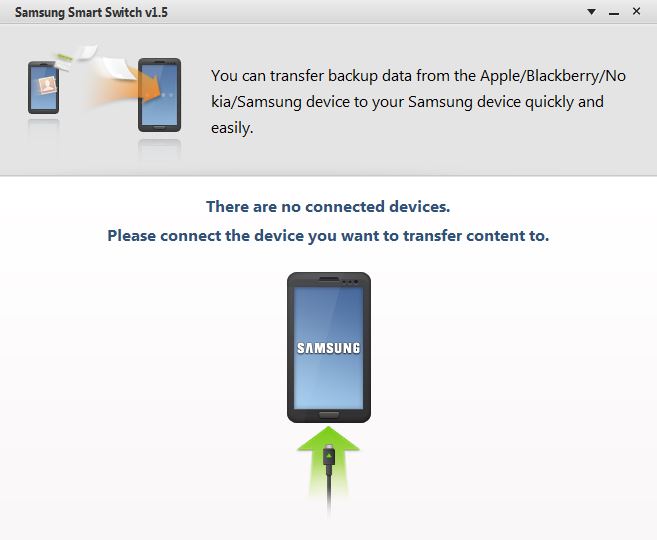
4. Connect your Samsung phone and wait for computer to detect your phone
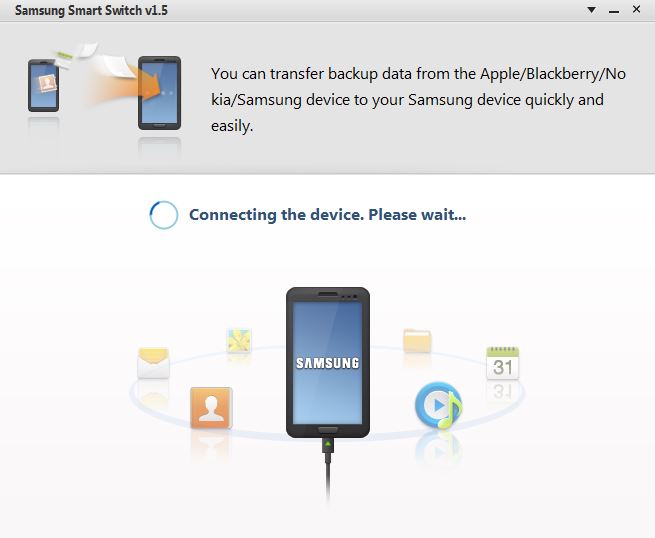
5. Select your old phone from samsung Smart Switch drop down
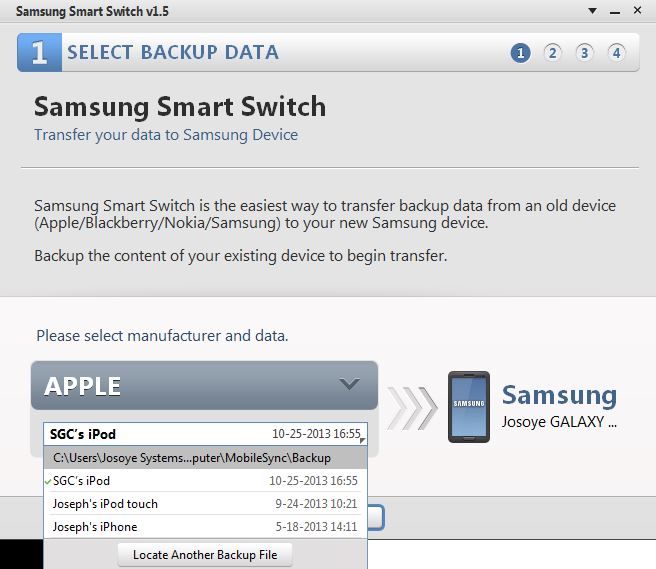
6. Select Content to transfer and click 'Start transfer' to proceed
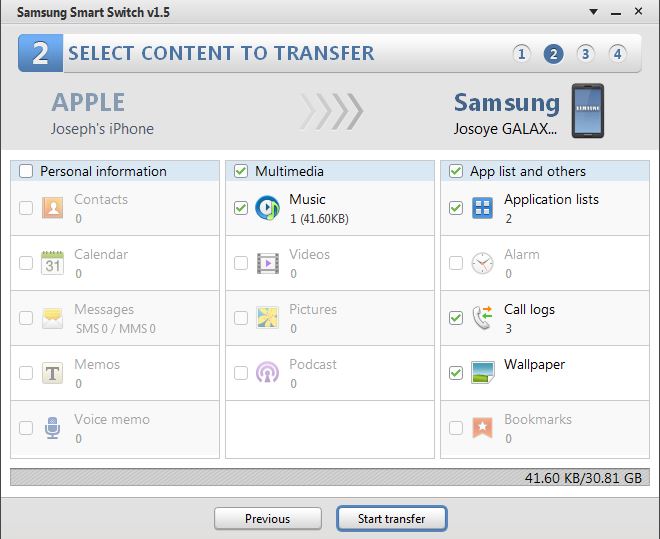
Transfer will commence and time taken to complete will depend on the size of your data.

That's it! You now have all your data on your new Samsung phone. Disconnect you samsung phone and confirm all data are present.
If you find this helpful, please like or Facebook page for future update or subscribe to our blogs.
Southgate Computers Crawley offers computers & phone repairs and accessories. If you need help with this procedure or any other issues with your computers, smarphones or Ipads, contact us on 01293540762